Nobody likes to be a passive observer. We want to be active and decide what to look at, when and how. For the same reason the Internet TV pushes out the "classical" TV: the spectators want to decide about the content, not allow TV programs to decide for them.
With this idea in mind, after two years of research and development, we have created a new technique of visualization: the HYPERVIZ.
In this interactive 3D visualization, we put an emphasis on user experience. In another words, we want our user to experience the virtual world from the first hand. We allow him or her to move through the world (walk, drive, fly, etc.) and interact with the environment. The user can be “there” and experience the new situation.

During development of Hyperviz, we paid special attention to the optimization of the workflow, so that our clients could get our product in time and within the planned budget.
Hyperviz is not a "construction-set" software, it's a service. Every project is highly customized and "handcrafted". This as an important advantage as every project is perfectly fitted to the needs of a client. That level of flexibility just can't be matched by any CAD or generic virtualization software.
We have built into the Hyperviz our rich experience in working with visualizations. We started producing animated visualizations back in the 1990s. After having produced an enviable number of visualizations, we had enough confidence to know what direction to take. Moreover, after having visualized an entire city, we can proudly say that we have completely mastered our art to the perfection.
Minimum recommended configuration for Hyperviz is an Apple iMac class computer with installed Unity Web Player plug-in. If you are a Windows PC user, Hyperviz will be fully functional on every configuration capable of running newer 3D game titles.
Hyperviz contains the following components:
- Moving through visualization
- Interaction with surrounding objects
- Complete 3D environment (including ground and water)
- Photorealistic graphics
- Physics (Ageia PhysX™)
- Dynamic flora (active natural occurrences, like wind)
- Dynamic lighting and shadows
- Objects/characters animation
- Positional 3D sound
- Ergonomic interface (GUI)
- Control by various input devices
- Video support inside the visualization

Visualization can equally entertain, educate, sell a products or services, or even save someone's life.
Share the vision
- Future construction: present a building under construction, and make it available for visits
- Existing building: present a real estate, offer adaptation options
- Interiors: offer possibility of rearrangement
- Exteriors: emphasize location advantages in relation with other nearby locations of importance
- Harmonize urban plans: find the best functionality
Tours
- Instruct visitors on a location - create virtual tours
- Museums: create exhibits, present complete collections unlimited by space
- Railway and bus stations and airports: inform the travelers about the contents and possibilities on the spot
- Shopping centers and malls: introduce individual stores, make on-line shopping available
- Nature parks: show natural beauty, create simple and helpful guidance for future visitors
Training
- Safety procedures: familiarize employees with their work environment and provide safety procedures training
- Training: demonstrate different activities and actions
- Military: virtualize training, drills and maneuvers
Simulation
- Prototypes of innovations: create virtual, functional prototypes
- Product experience: examine and evaluate future products
- Safety systems: use visualization as a 3D interface
Education
- Interactive education: learn through experience
- Scientific visualization: demonstrate micro and macro world
- Medical visualization: explain and define procedures in medicine
Sale
- Configuration: vehicles, boats and interiors
- Fairs: visualize fairs and offer reservations for exhibition spaces
- Advergames: turn visualization into a game based on your product or service

Hyperviz can be used on the Windows and Mac platforms
as a standalone application and as a web-based application.
As an independent application, Hyperviz is suitable for distribution via physical media (CD/DVD). It can be viewed in a separate window, or full screen. The Mac version can also be distributed as a Dashboard widget.
A significant advantage of the Hyperviz web-based application is its possibility to connect with other web technologies (interoperability). The web-based application has been specially optimized for fast servicing.